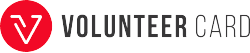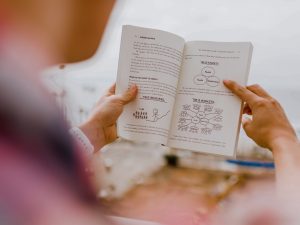9 Time-Management Tips for Nonprofit Coordinators
Do you work at a nonprofit? Are you overwhelmed, stretched thin, and wishing you had more hours to finish everything you needed in the day? If so, take note of these time-management tips. By implementing even one of these points, you’ll get more done during the day, feel more accomplished, and continue to support the cause you love.
1. Prioritize tasks by importance and urgency
Stephen Convey, in his book First Things First, provides an incredible time management model. He calls it the Eisenhower Matrix, which categorizes tasks by importance and urgency.
If a task affects a current, timely situation, such as a volunteer group en route to their destination needing an itinerary fix by noon, you should make this top priority to finish. However, if something isn’t urgent and there’s no deadline to complete it, such as sorting your filing cabinet, you should set aside the task until everything important and urgent gets finished first.
Pro tip: If you haven’t read First Things First, it provides insightful tactics for getting more done in less time and creating a work-life balance.
2. Schedule intervals to check emails
Browsing emails can take a considerable amount of time from your workday. How many times have you stopped partway through a project to answer an email as soon as it arrives?
These interruptions may seem minor, but they can mess up your workflow. If you dedicate time slots to write and respond to emails, not only will people learn when to expect a reply, but you’ll use your time more efficiently.
Pro tip: Turn off email notifications, so you’re not tempted to check emails outside your allotted time.
3. Screen your calls through voicemail
What would happen if a caller had to wait an hour before you called them back? Answering the phone each time it rings can interrupt workflow and break your focus. If you don’t need to answer the phone right away, don’t. Screening your calls through voicemail will let you keep on task to finish tasks that need your immediate attention.
4. Ask for help or delegate tasks
You’re likely wearing several hats at your nonprofit. Do you justify doing little to do’s because they’re simple or don’t take much time to finish? When it comes to your urgent but unimportant tasks, you should ask for help or delegate them to someone else. Don’t justify tackling them alone. These little things can add up to take away time for more urgent needs if you’re not careful.
5. Take your lunch break
Taking a break might seem counterproductive to making the most of your time at work. However, studies show that people who take a break during their workday are more likely to stay engaged and satisfied with their job. By stepping away from your desk for 30 minutes, you’ll increase productivity and enhance creativity.
Pro tip: If you can, take a walk during your break. Walking is an incredible way to re-energize and boost your focus.
6. Create time blocks and set deadlines
Do you ever feel like you’re spiraling in endless to-dos? Instead of fumbling from one task to the next, you can time block tasks in your digital calendar. Time blocks let you focus on a single task at a time. Not only will this help you focus, but it can help you gauge how long tasks take to finish.
If a project doesn’t come with a deadline, make sure to set one! It’s tempting to push off assignments without an expected completion date. Keep yourself accountable to finish by setting (even if tentative) deadlines.
Pro tip: Set blocks for tentative tasks or meetings.
7. Keep your phone tucked away
From random texts to Facebook notifications, how many times do you check your phone while at the office? Some phones let you see the number of times you’ve unlocked or track your screen time by activity. The time wasted on your phone during the business day may surprise you. Keep your phone off your desk and tucked in your purse so you’ll be less tempted to check it habitually.
8. Create shortcut guides for yourself
Maybe you order something from a printing company once a month, and you can never remember your login for the account. What about changing the printer ink every few months? Do you find yourself googling the same step-by-step guide every time?
Instead of repeatedly wasting time resetting passwords and googling guides, leave yourself a cheat sheet for those infrequent, recurring projects. This way, you can finish these tasks without fretting about them.
9. Examine your processes and make them better
Evaluating your current methods will take more than a few minutes, but it will save you tremendous time in the long run. Have you ever considered why things are done a certain way in the office? Perhaps you were trained that way, or it’s how people have always done things.
What if there was a better way? Do you need to keep three digital copies of documents–and a hard copy? Should you take the time to send a follow-up email after each volunteer returns, or is there a way to automate this process?
Start with your pain points. What takes the most time or repeated attention to complete? Brainstorm ways you can make it better and use your time more efficiently.
~~~
How do you stay productive and motivated during the day at your nonprofit? Any tips you want to share with a fellow nonprofit employee? Comment below what works best for you!